Eventee sends out various email content to keep you up with the latest Eventee news, help you with onboarding, and share event planning tips. Set your email preferences within your profile in Eventee, and receive only emails you will love!
Here is how you set your email
Access your profile settings by clicking on your profile icon in the right upper corner and choosing Update profile.
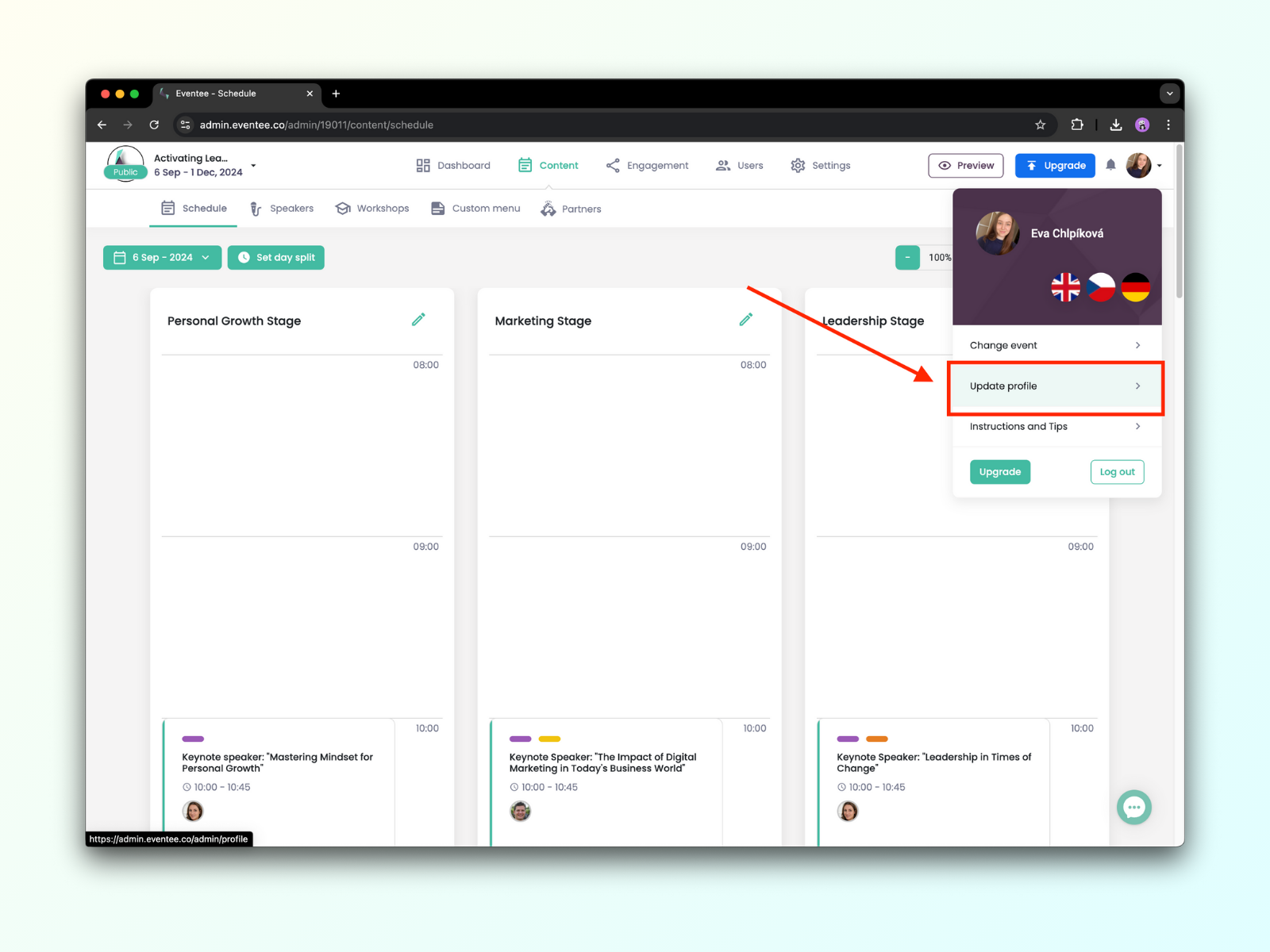
Scroll all the way down to find the button Email preferences, which opens the email communication settings.
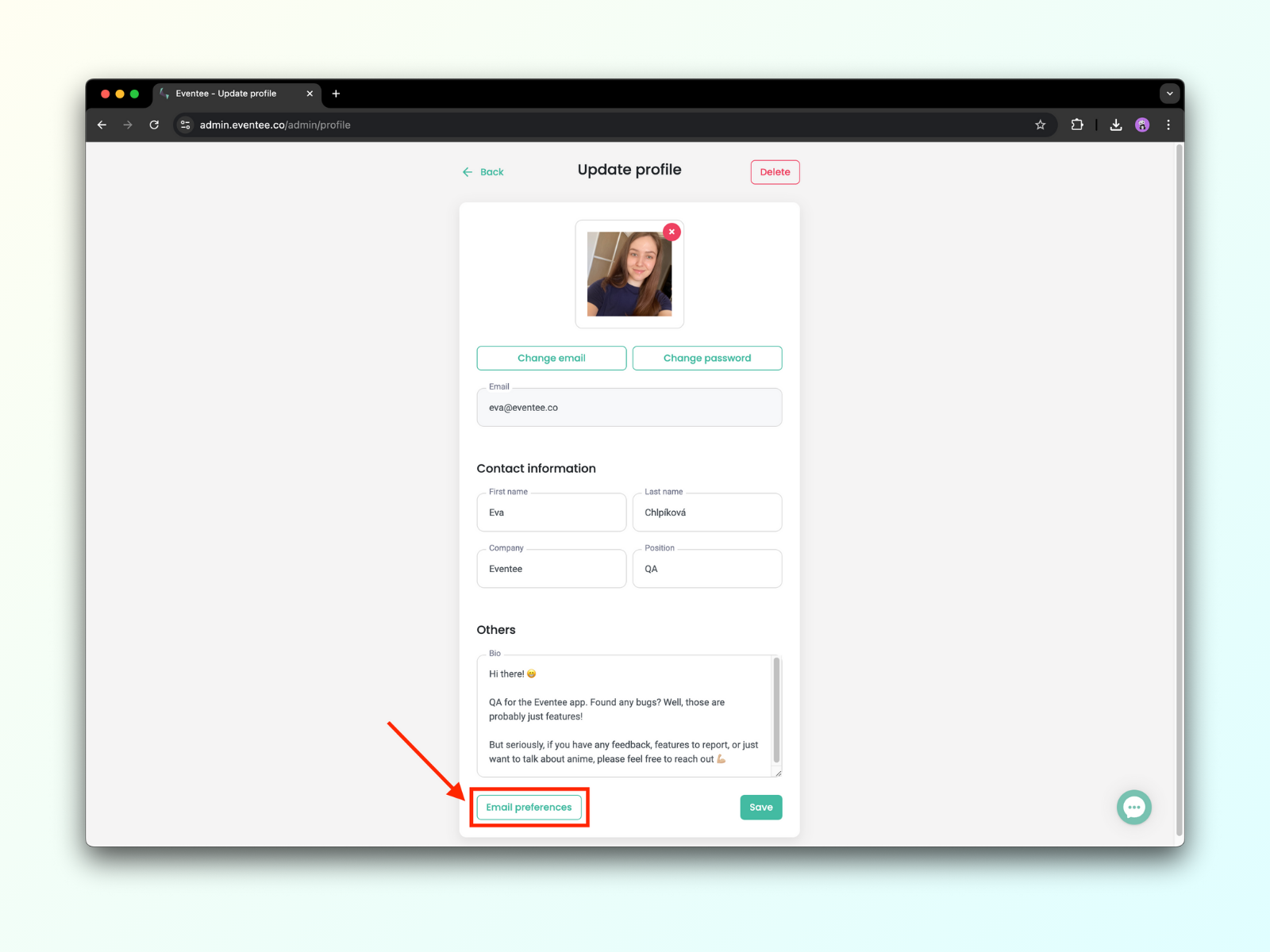
Now you can manage your email preferences. There are 3 types of Eventee emails: Newsletter, Tutorial emails, and Technical emails. Simply uncheck the email types you don't want to receive. You are not able to unsubscribe from technical emails (invoices, password resets, etc.).
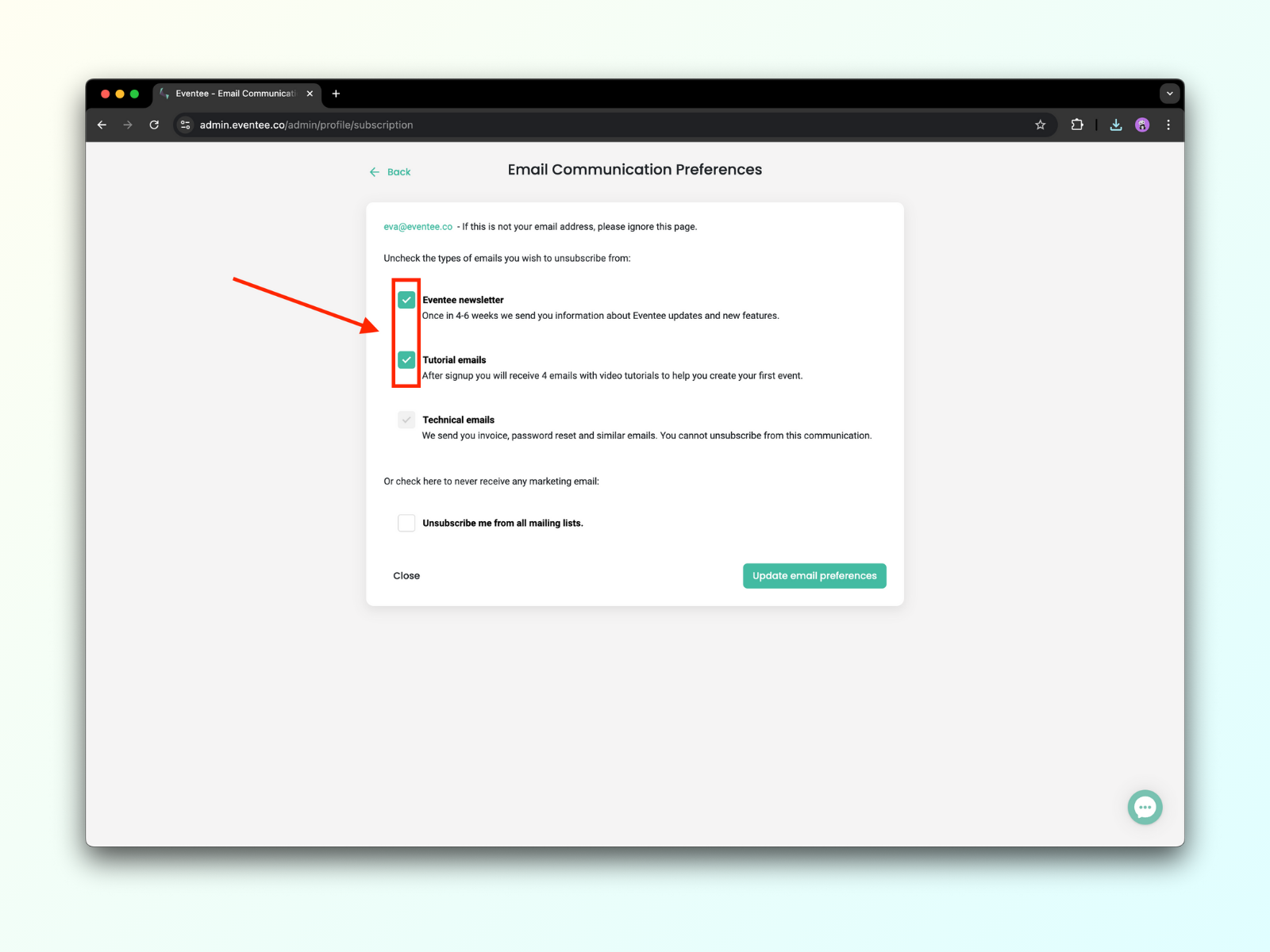
Don't forget to update your preferences, once done. This will save your changes.