Eventee supports all major video hosting and streaming tools. See the complete list of currently supported tools.
With Whereby integration, attendees can join Whereby meeting directly from the Eventee interface, just like with any other supported streaming tools. This way your attendees can engage while watching the session without interruptions!
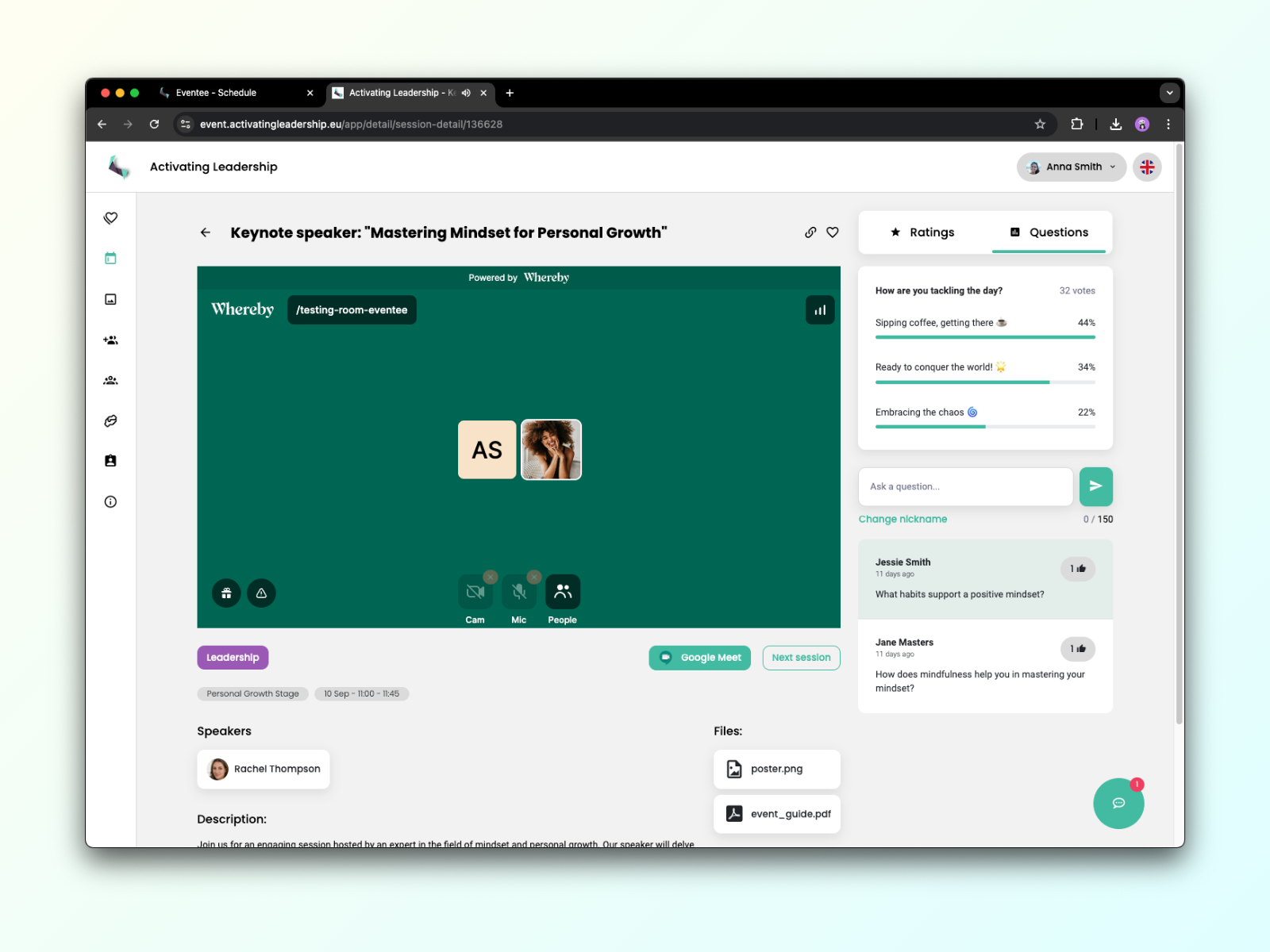
4 simple steps to add Whereby meetings to your event in Eventee:
Copy the invite link of your Whereby meeting.
Create a new session in Eventee, or open an existing session where you'd like to have the Whereby meeting.
Scroll down and paste the Whereby link into the field for video or streaming URL.
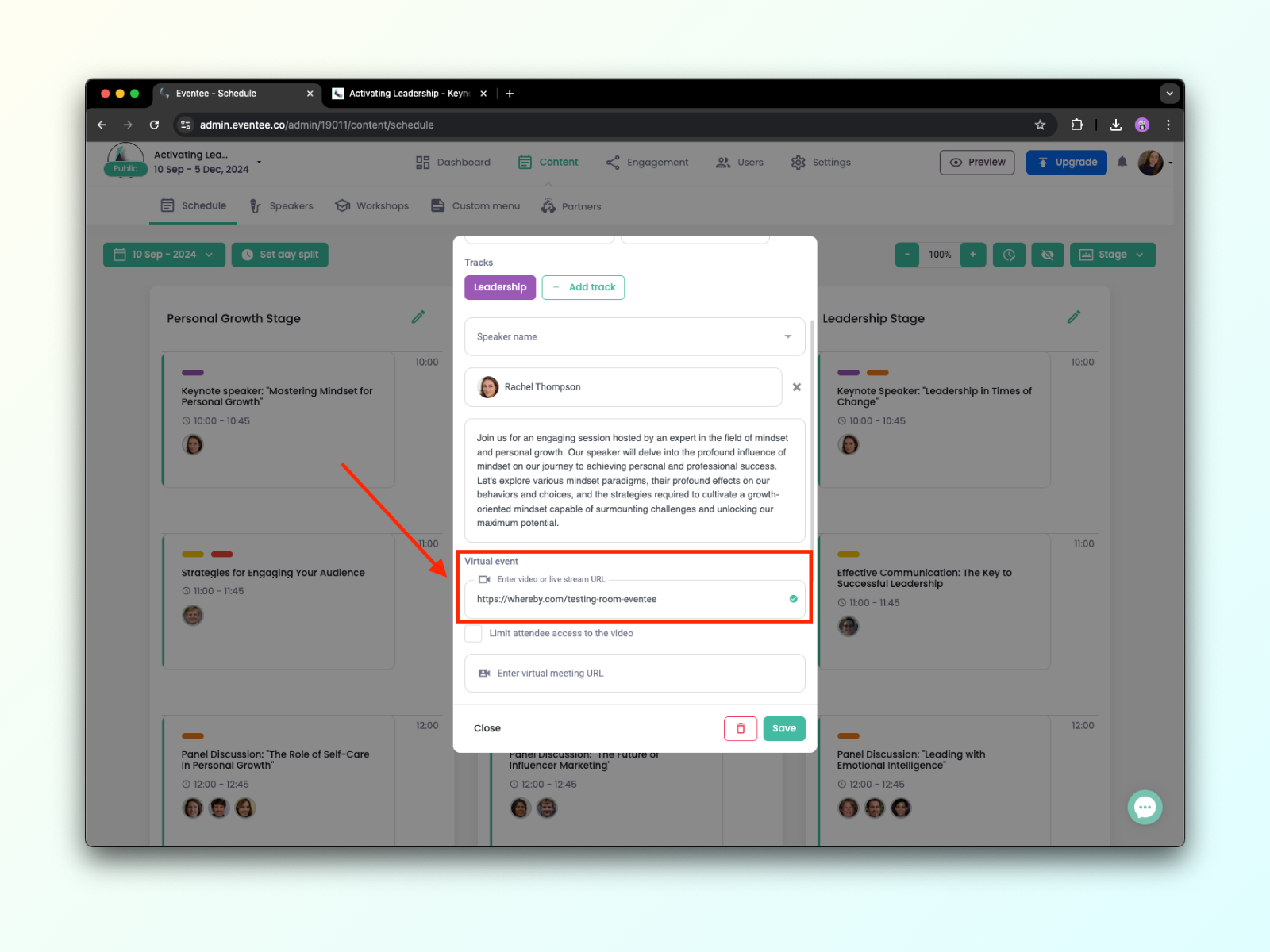
Wait for validation and hit the Save button.
Other things to note:
Currently, the Whereby integration works only on the Eventee web app.
If you choose the session type Workshop, only attendees who booked the workshop will have access to your meeting.
Inserting the link into the field for virtual meeting tools (beneath the field for video and streaming URL), will add a button that takes attendees to your meeting room in Whereby.
Do you want to learn more about how virtual events work? Read the article on how to Create virtual experience with Eventee.