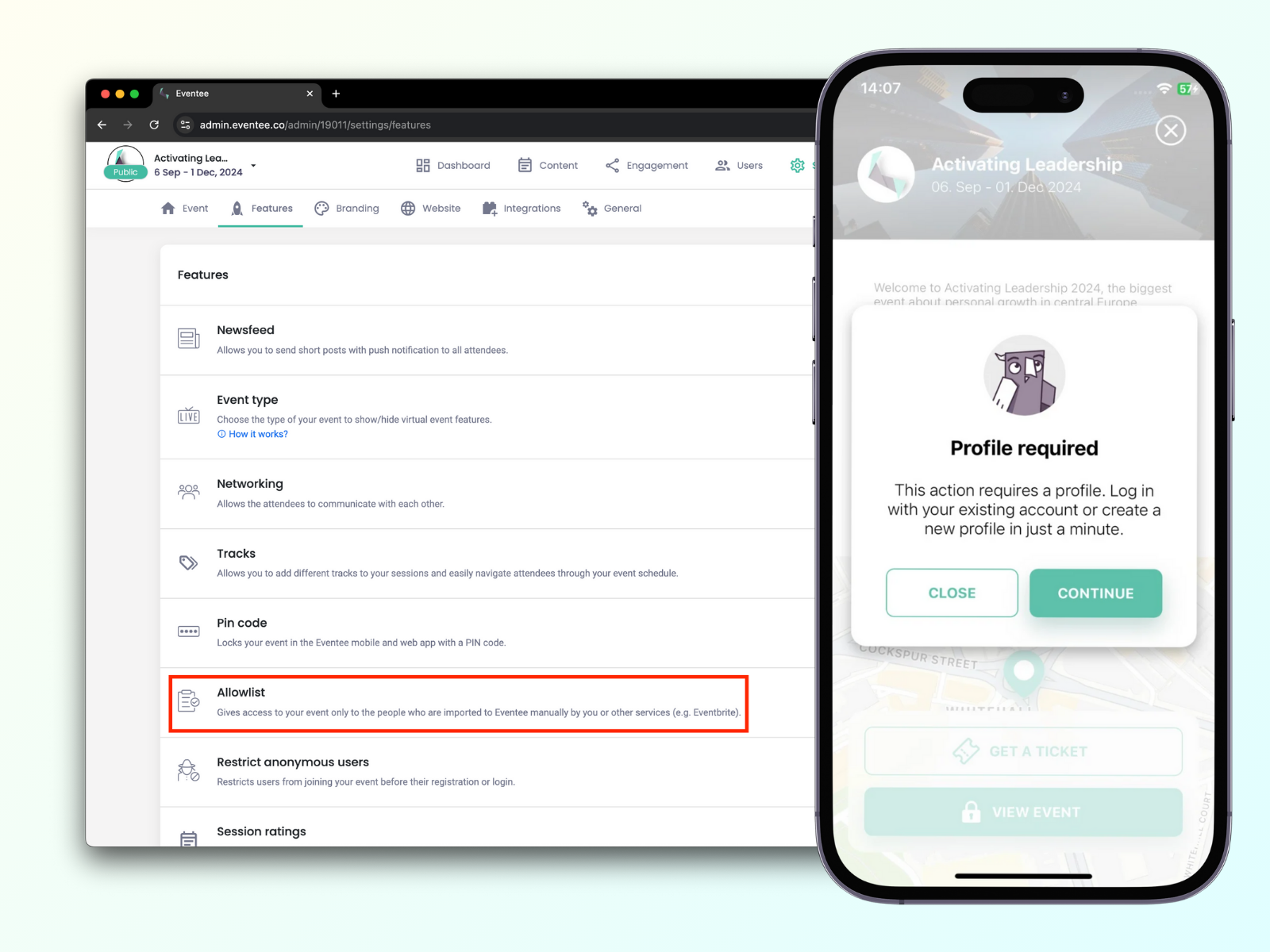There are two ways how you can restrict access to your event for people who are not invited - PIN code or Allowlist. The restriction applies to mobile and web app, not event landing page. You can use either PIN or Allowlist, never both.
PIN code
locks your event with a 4-digit code
everyone with the right PIN can access your event
Activate it in your administration Settings → Features → PIN code. You can either use the automatically generated PIN code or insert your own code.
Don't forget to share the PIN code with your audience!
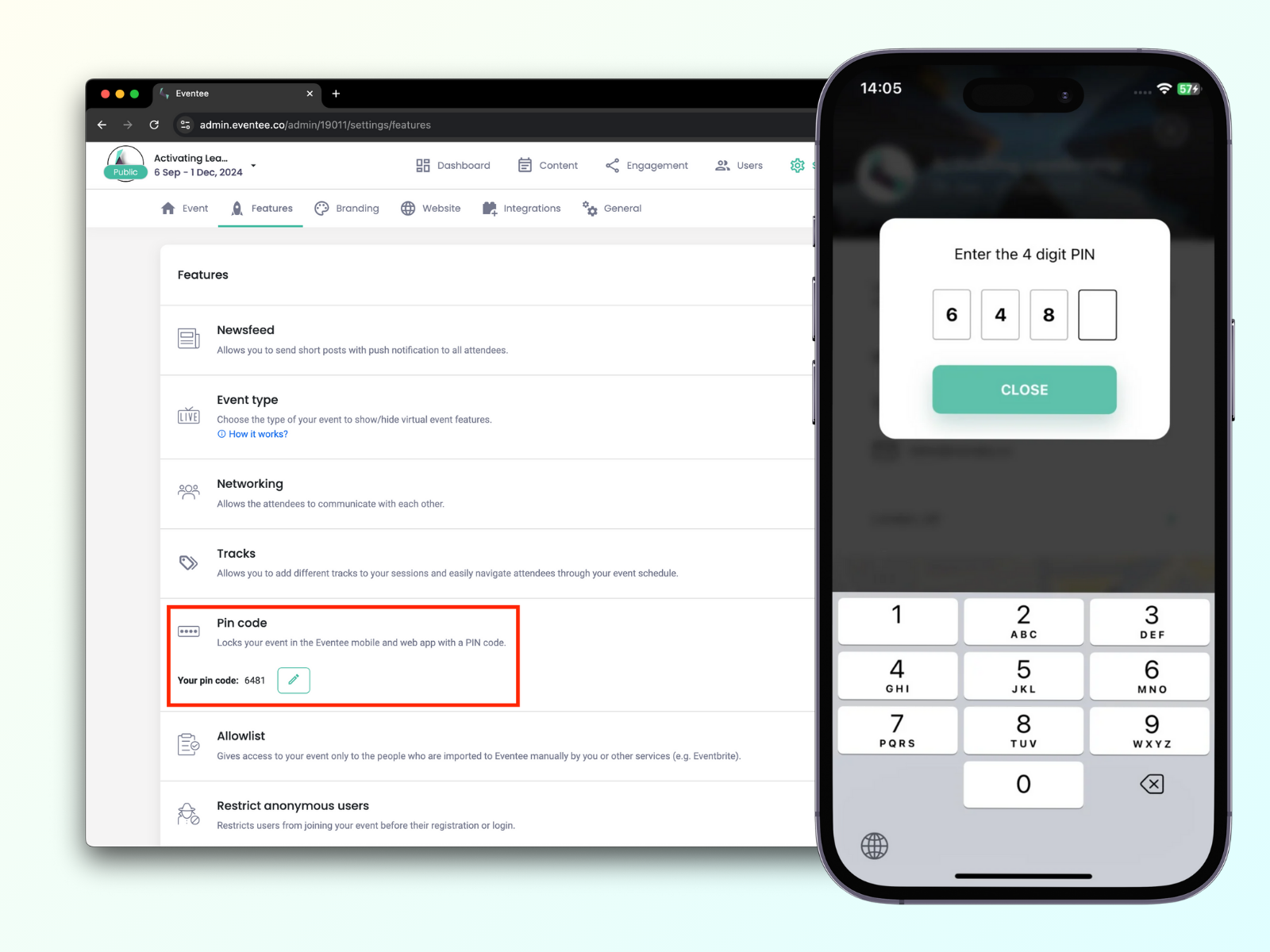
Allowlist
locks your event based on a list
everyone listed on your Allowlist can access your event
Allowlist is a feature that gives access only to those people who were invited through your administration (manually added or imported).
Activating the Allowlist is easy. You can also turn the feature on in your administration Settings → Features → Allowlist, just like the PIN code.