To provide a clear structure and keep you organized the whole time, Eventee allows you to create companies with assigned events. The number of members in a company differs based on your subscription plan.
Overview page
You can create and manage your companies from the Overview page.
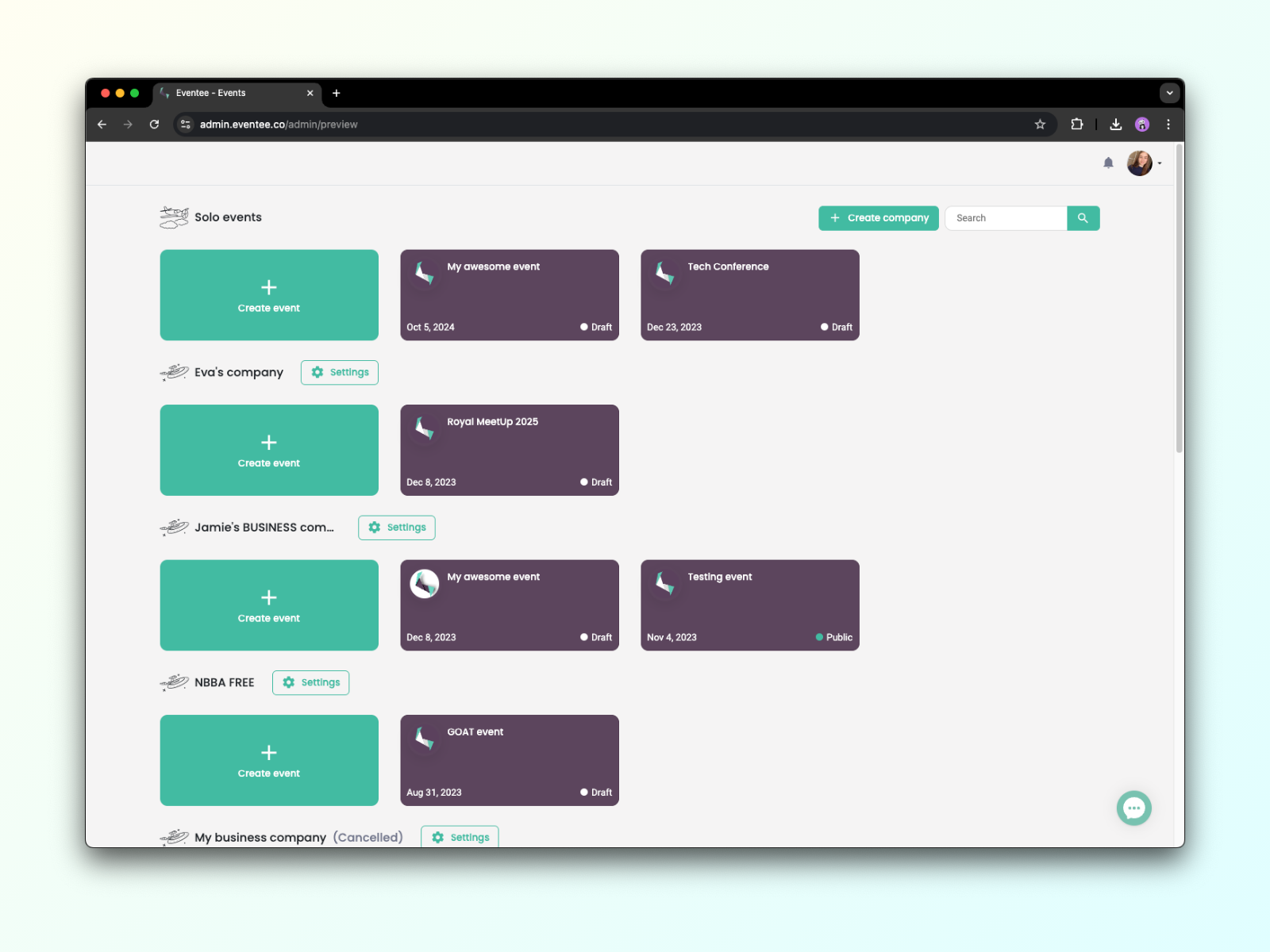
To get to this page simply click on your profile in the upper right corner and Change event button, or on your event logo in upper left corner and See all events button.
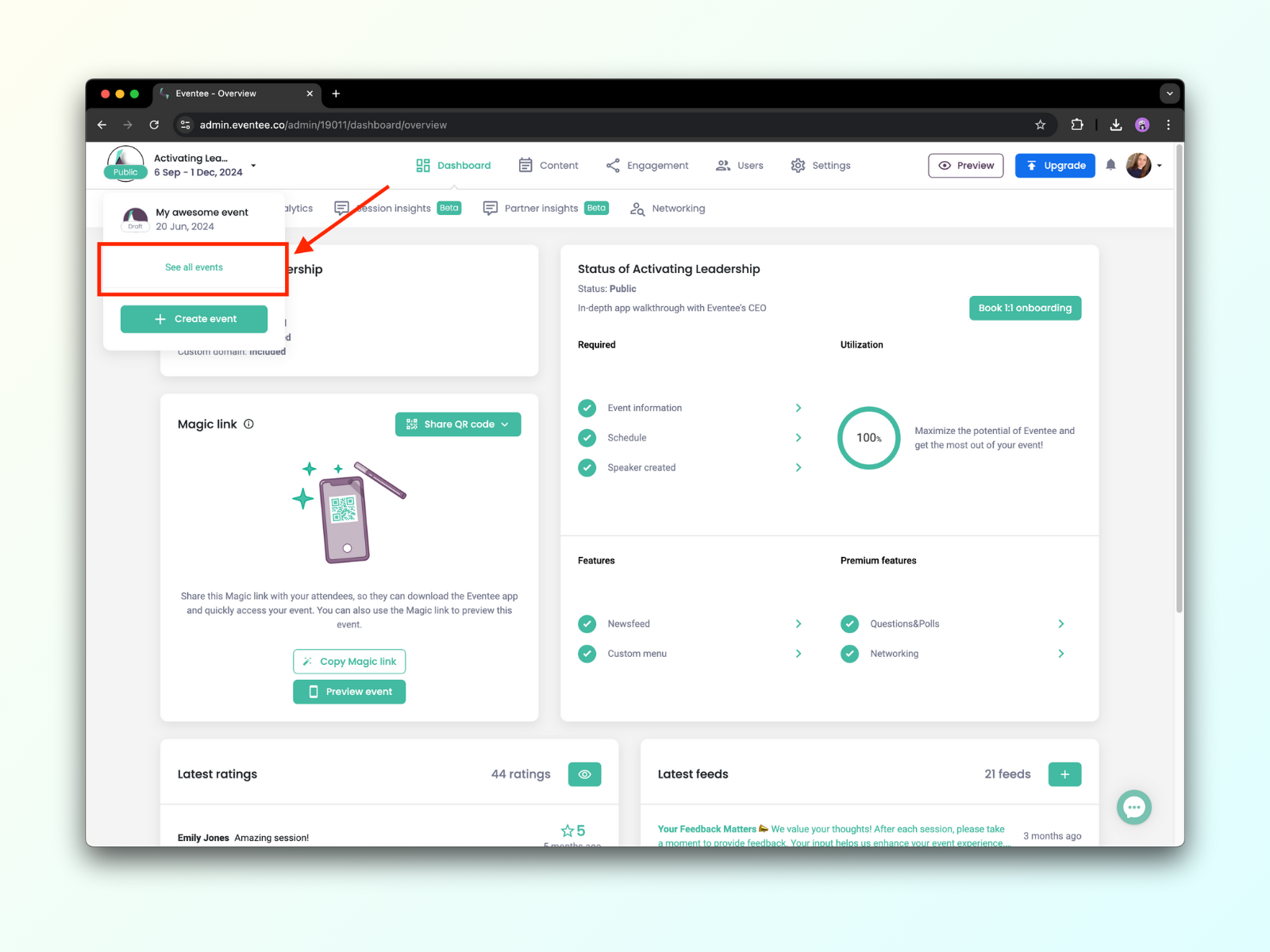
On the overview page, you can create a new company through the Create company button, or manage your current ones through the Settings buttons. Always click on the Settings button next to the company's name, to manage that specific company.
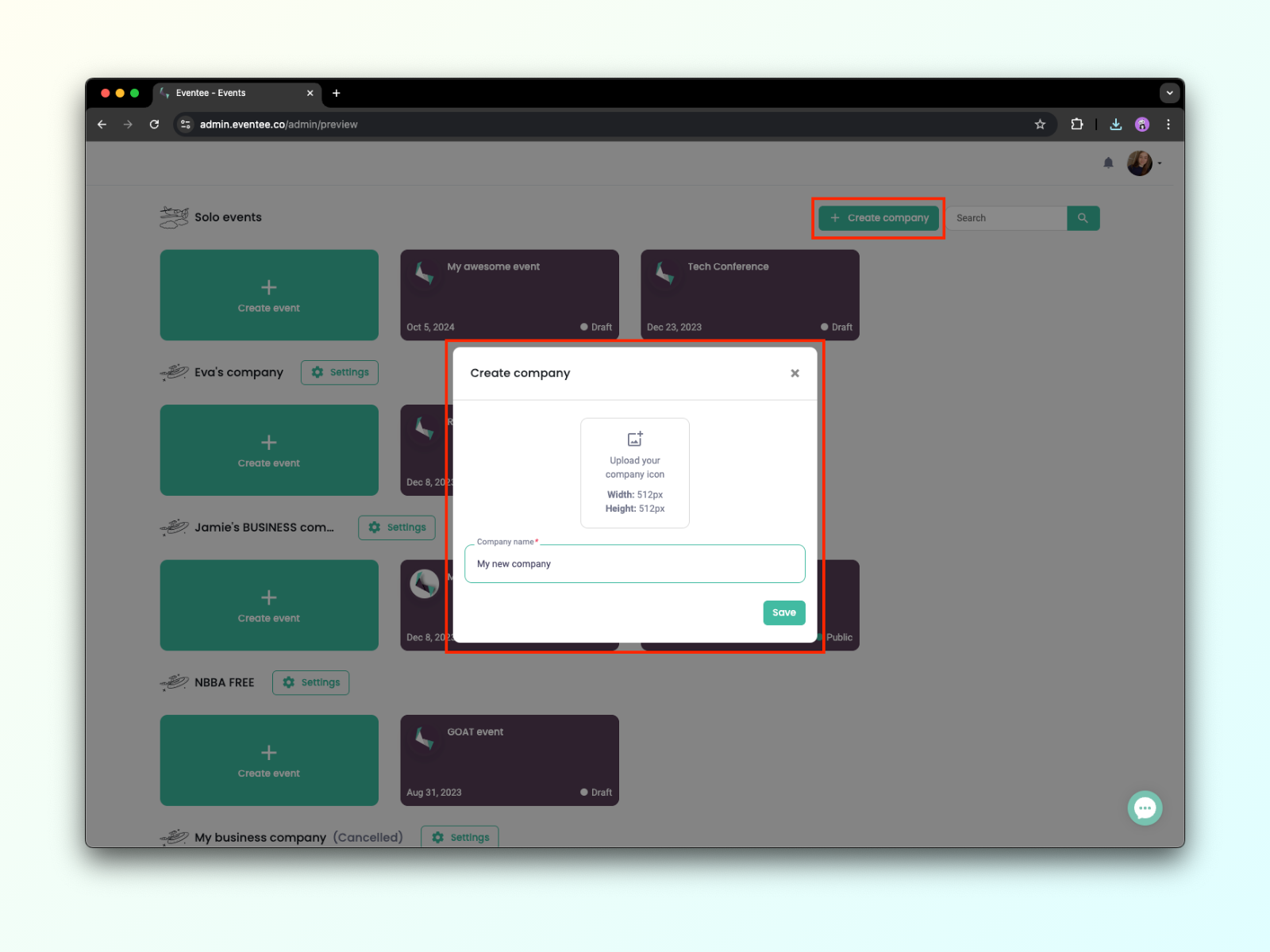
Change company information
You can manage each company by clicking on the button Settings right next to your company's name.
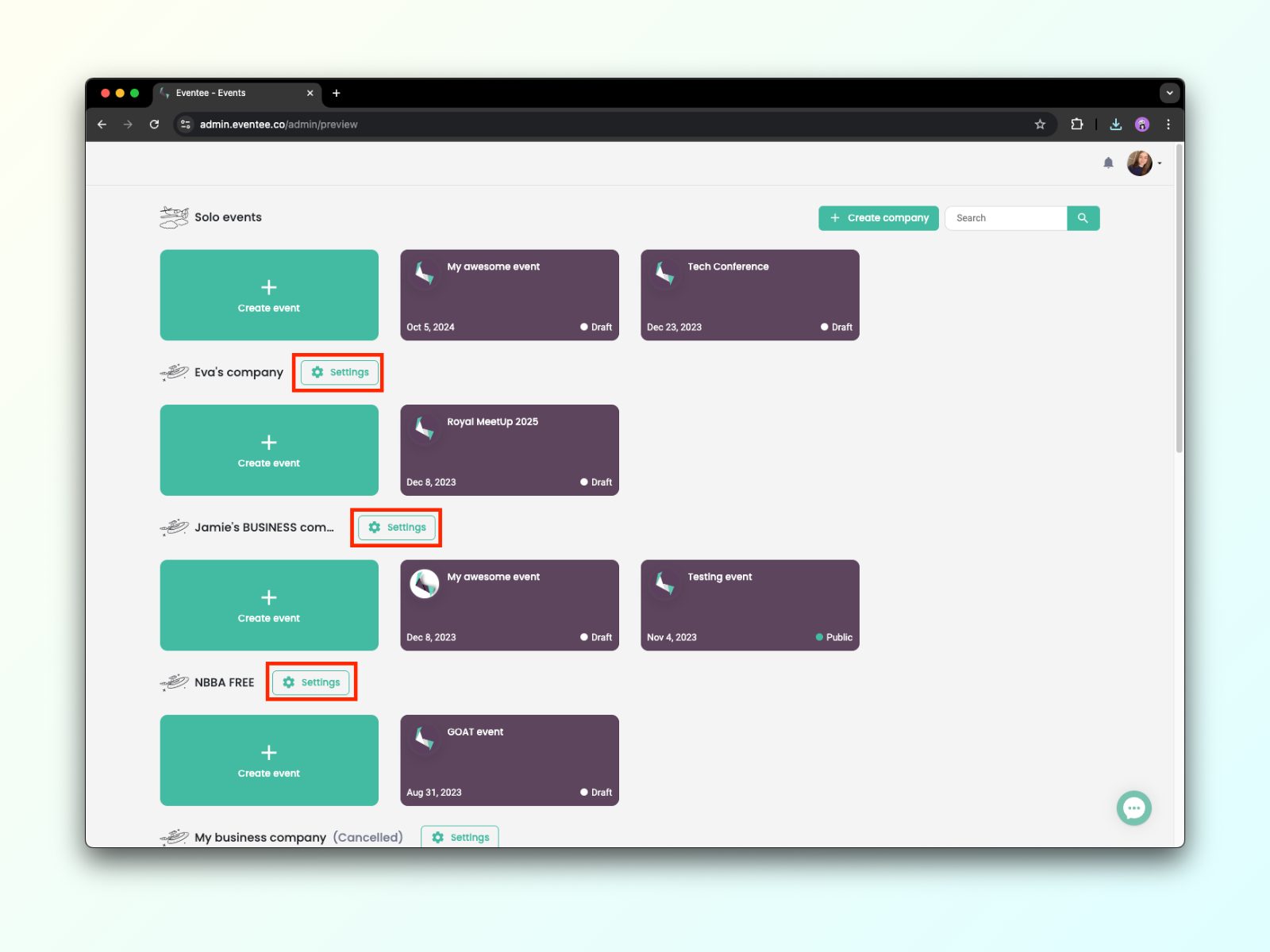
In the Settings tab, you can upload your company icon, change the name or delete the whole company including all events.
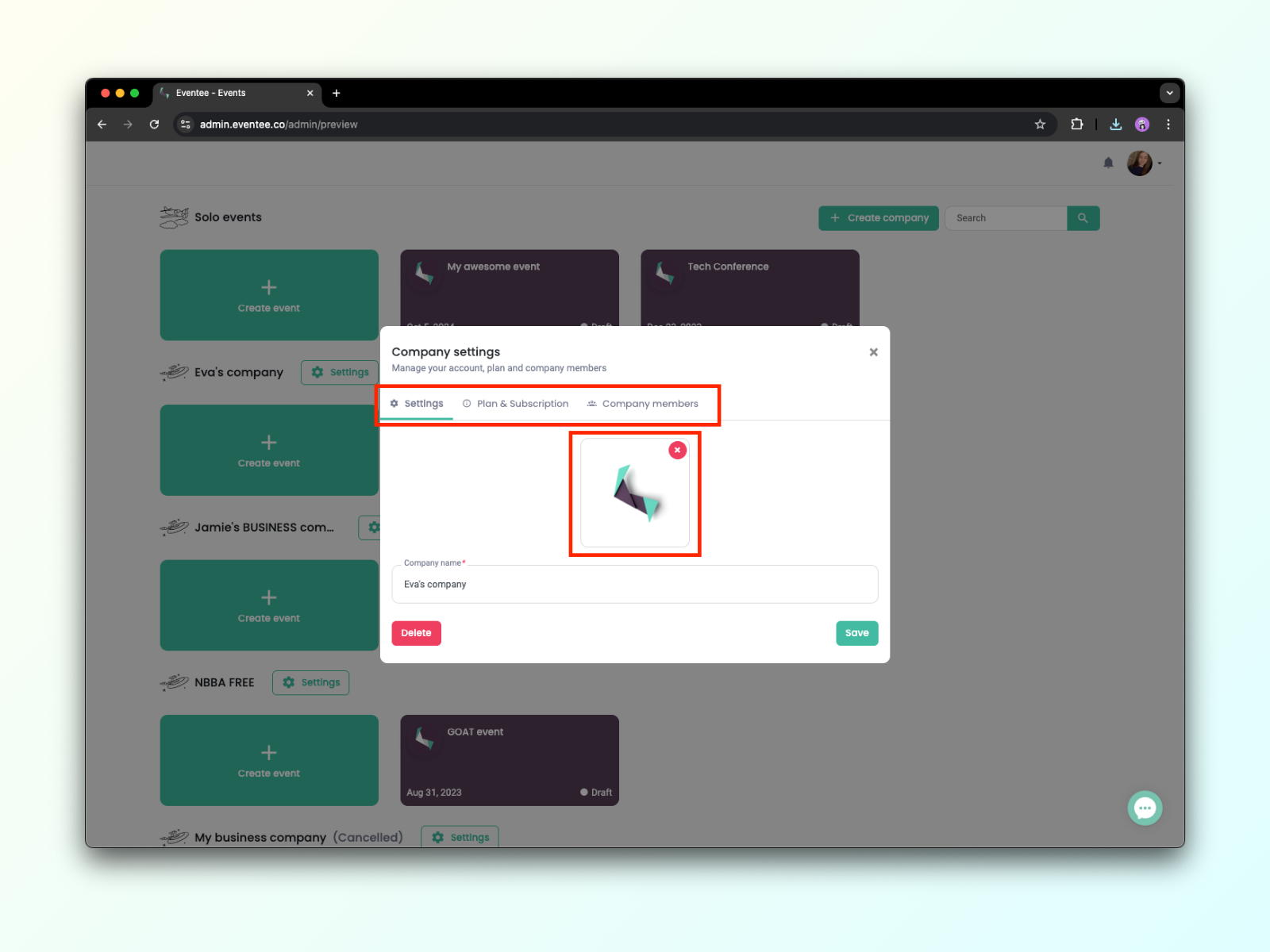
Manage company billing
Each company has different terms and conditions, based on the subscription plan you choose. In the tab Plan & Subscription, you have a clear overview of your current plan and its limitations. The tab also includes the subscription date and the Cancel subscription button.
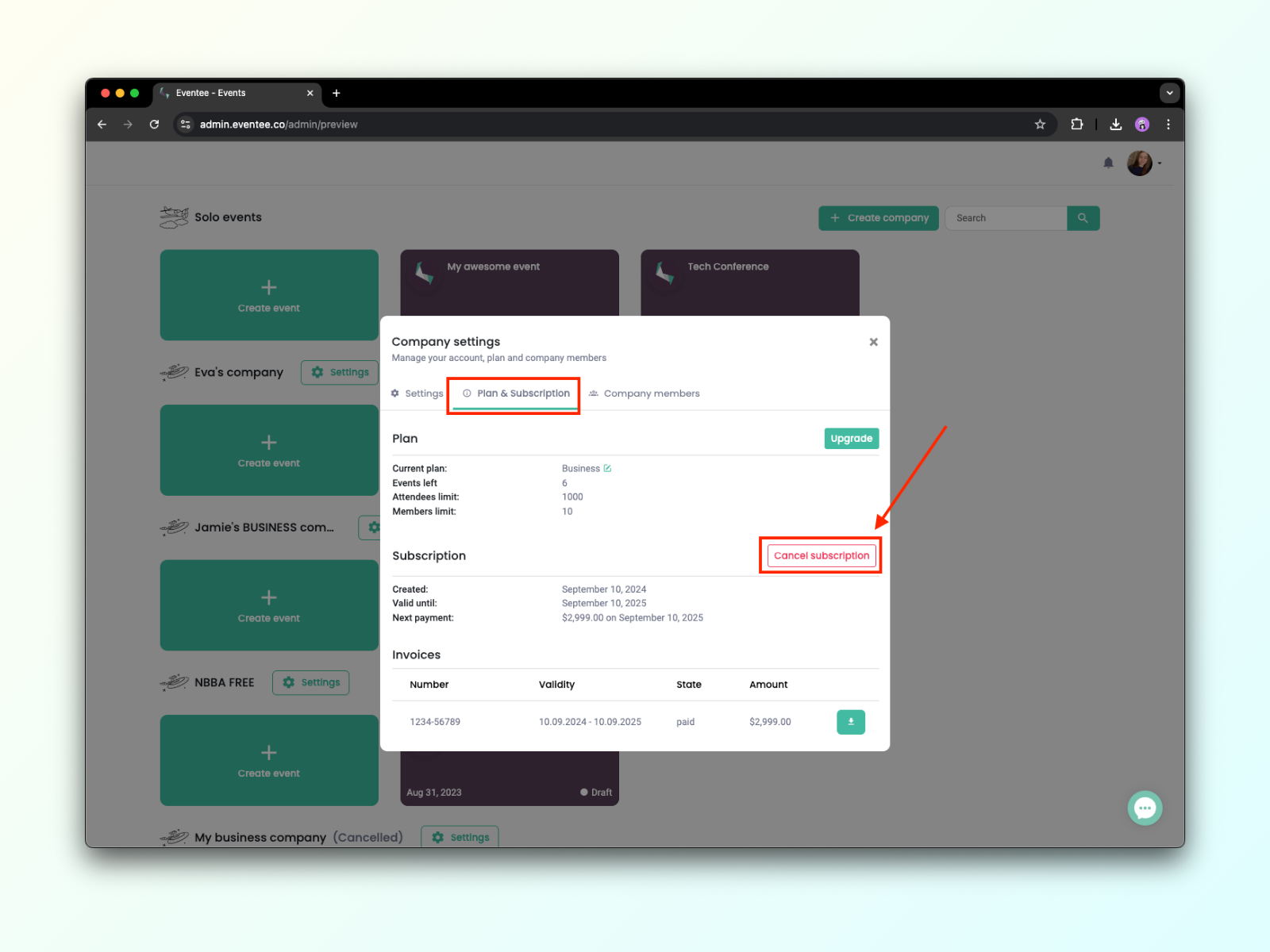
Manage company's members (and change the company's owner)
In the last tab called Company members, you can add or remove members of your company as well as change the company owner.
If you want to change the owner, simply click on Change owner in your Company settings and assign the ownership to someone else. Note that with this action, you will lose your ownership privileges!
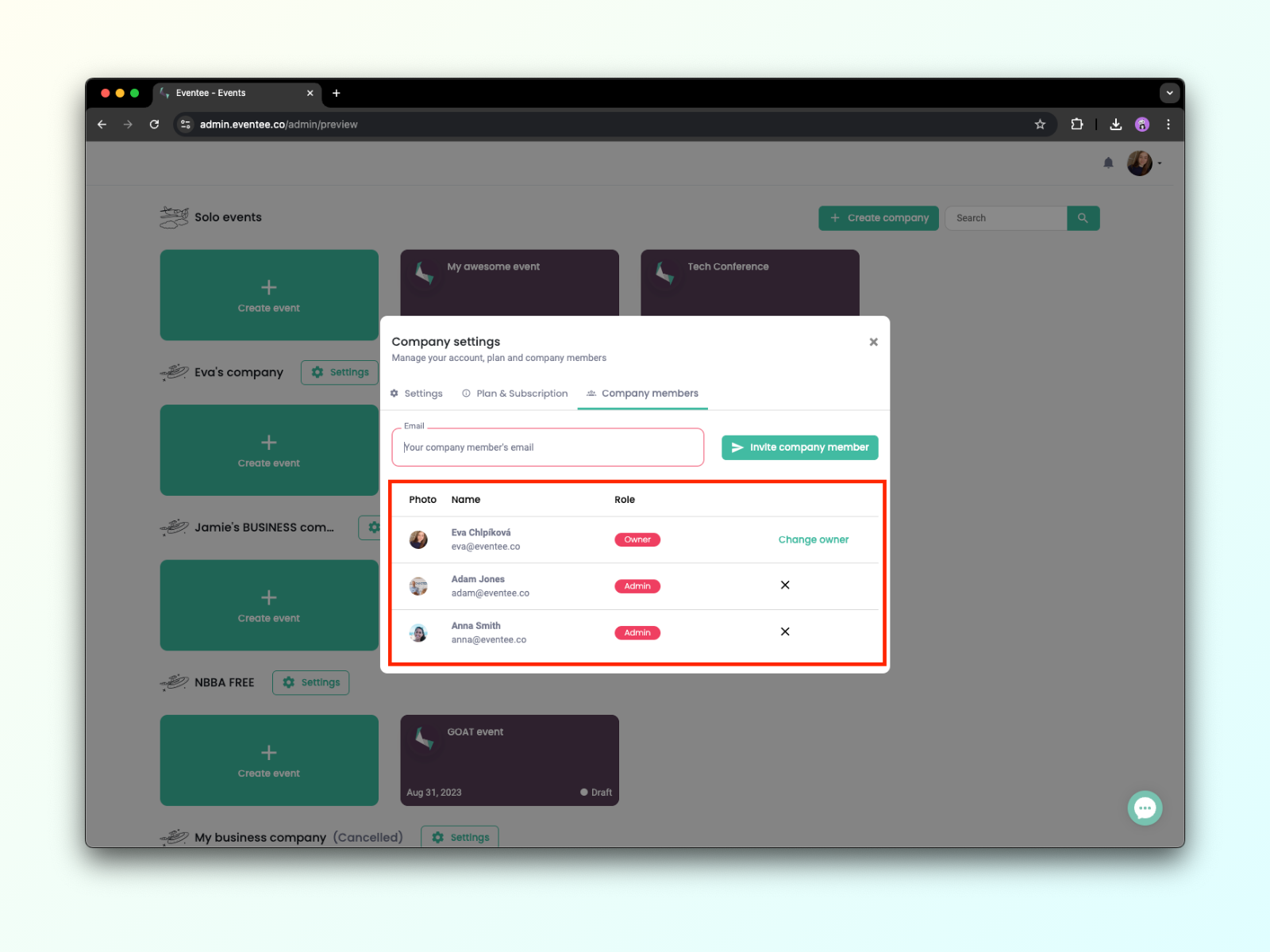
Note 1: Only the company owner can see the Change owner action. Invited admins cannot see it.
Note 2: The members limit is the total number of administrative users you can have on your team. The administrative users are: owner, admins of the company team, admins of individual events, and, with limited access, also moderators. Learn more about user roles in Eventee.