If you are interested only in certain topics, you can use the Tracks filter to filter out your sessions.
Step 1: Open tracks filter
If your event supports tracks filtering, you should see the filter button in the upper right corner of the Program screen.
Step 2: Filter your sessions
To filter out your sessions, simply select the topics you are interested in. The button Clear filter will return the settings to default.
Step 3: Check the sessions related to your selected topics
Now that you filtered out topics you are interested in, you can see the sessions that match your taste highlighted. Sessions that doesn't have any of the selected topics will be semi-transparent.
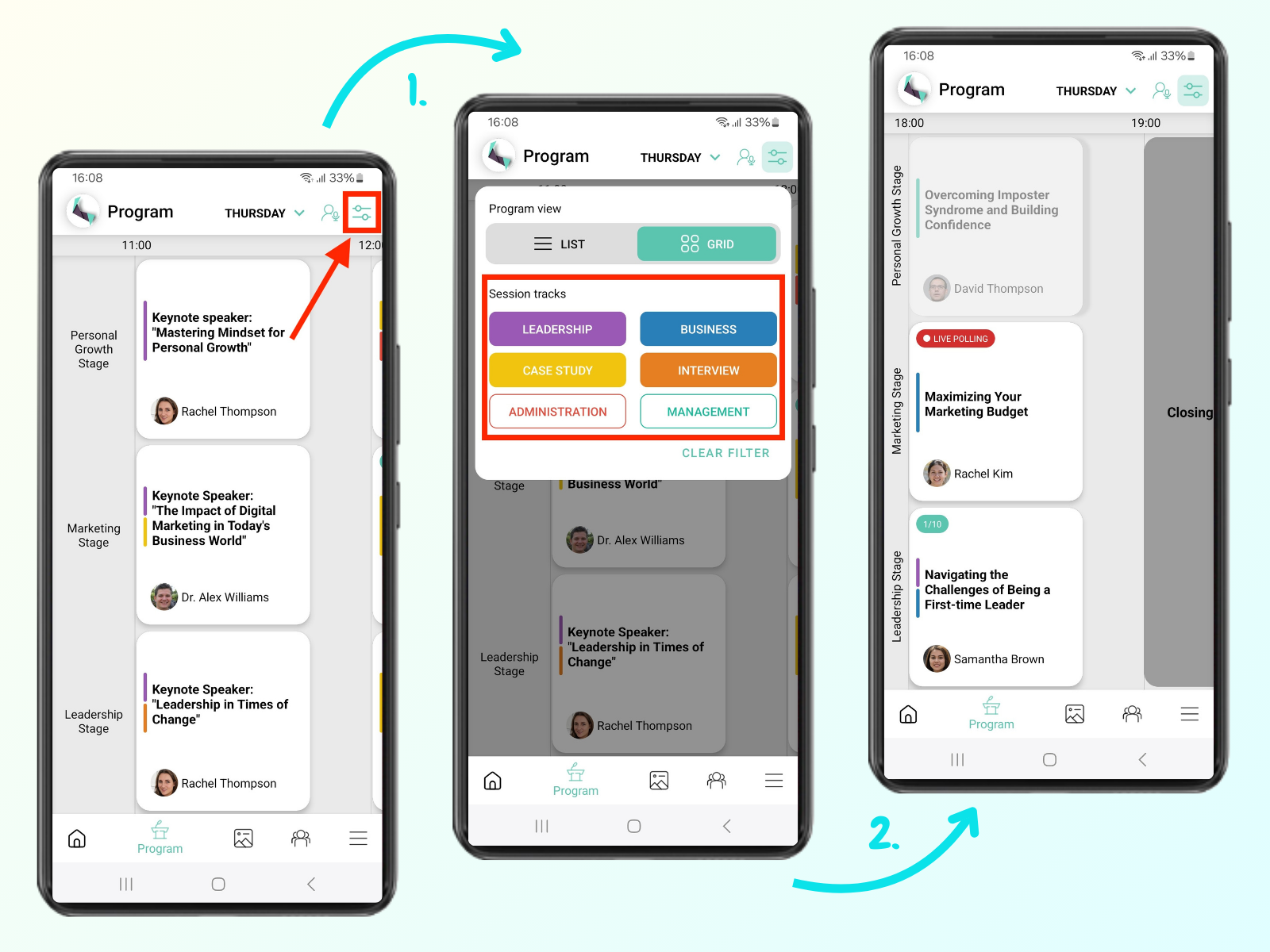
Note: You can open both selected and un-selected sessions, the only thing that’s changed is their design.