You can search for your favorite speakers and learn more about them in the list of all speakers inside the mobile app.
Go to Program and click on the icon in the upper right corner of the screen
Scroll through the list or search speakers by name
Click to open the speaker's detailed profile
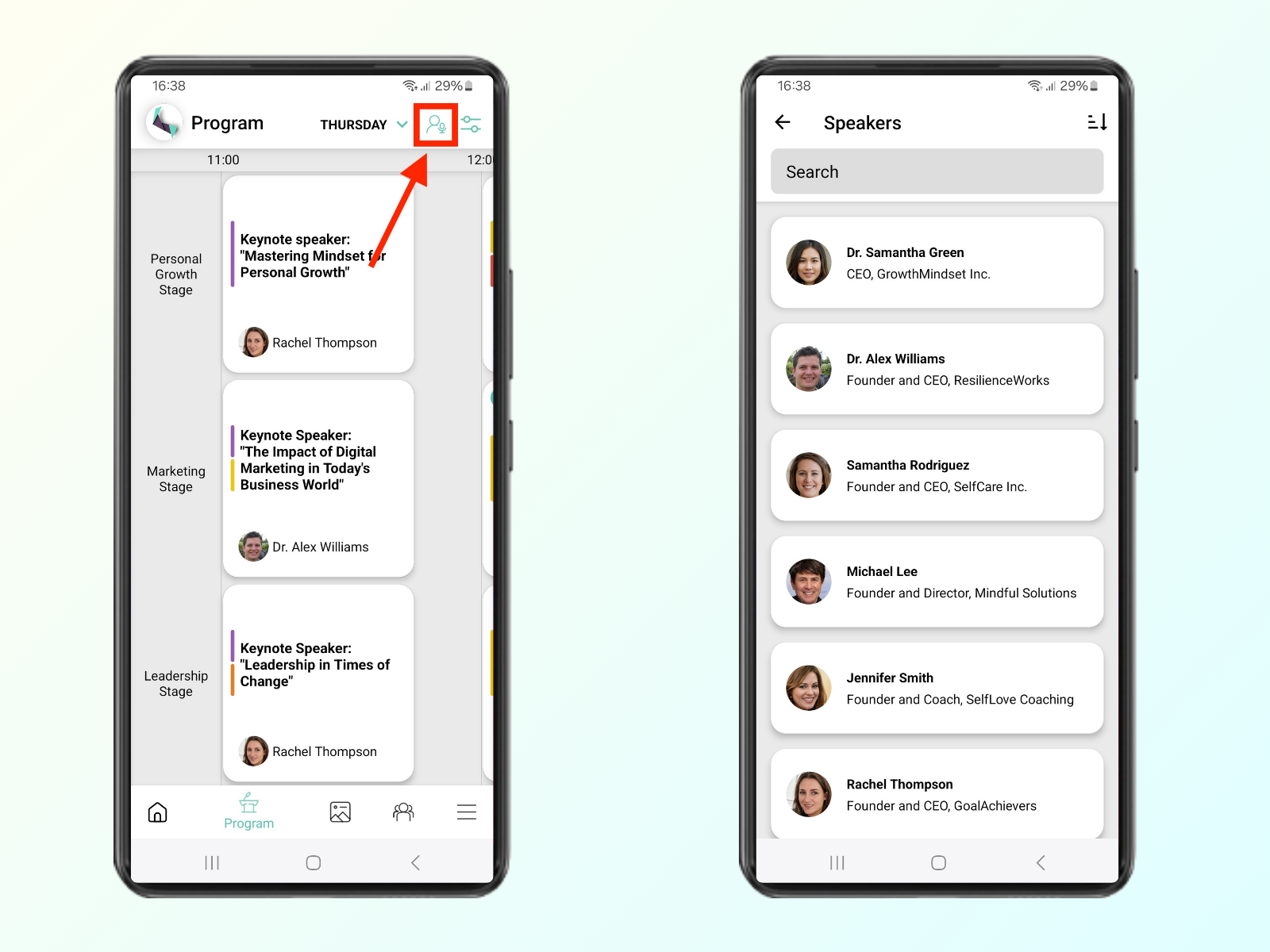
Note that you can also sort speakers by default or alphabetically.