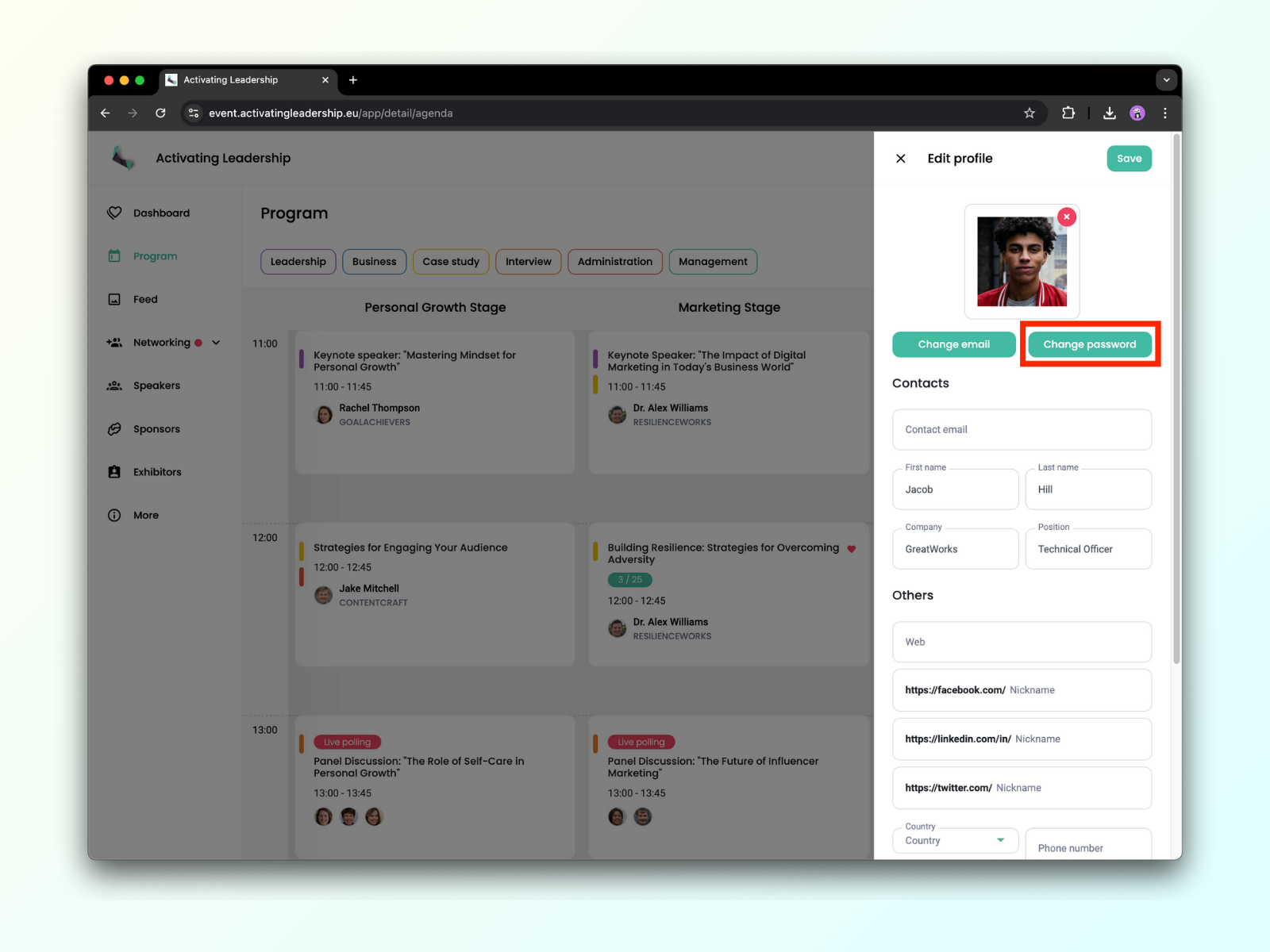You can change your password in Profile settings.
Click on your name in the upper right corner, and choose Update profile.
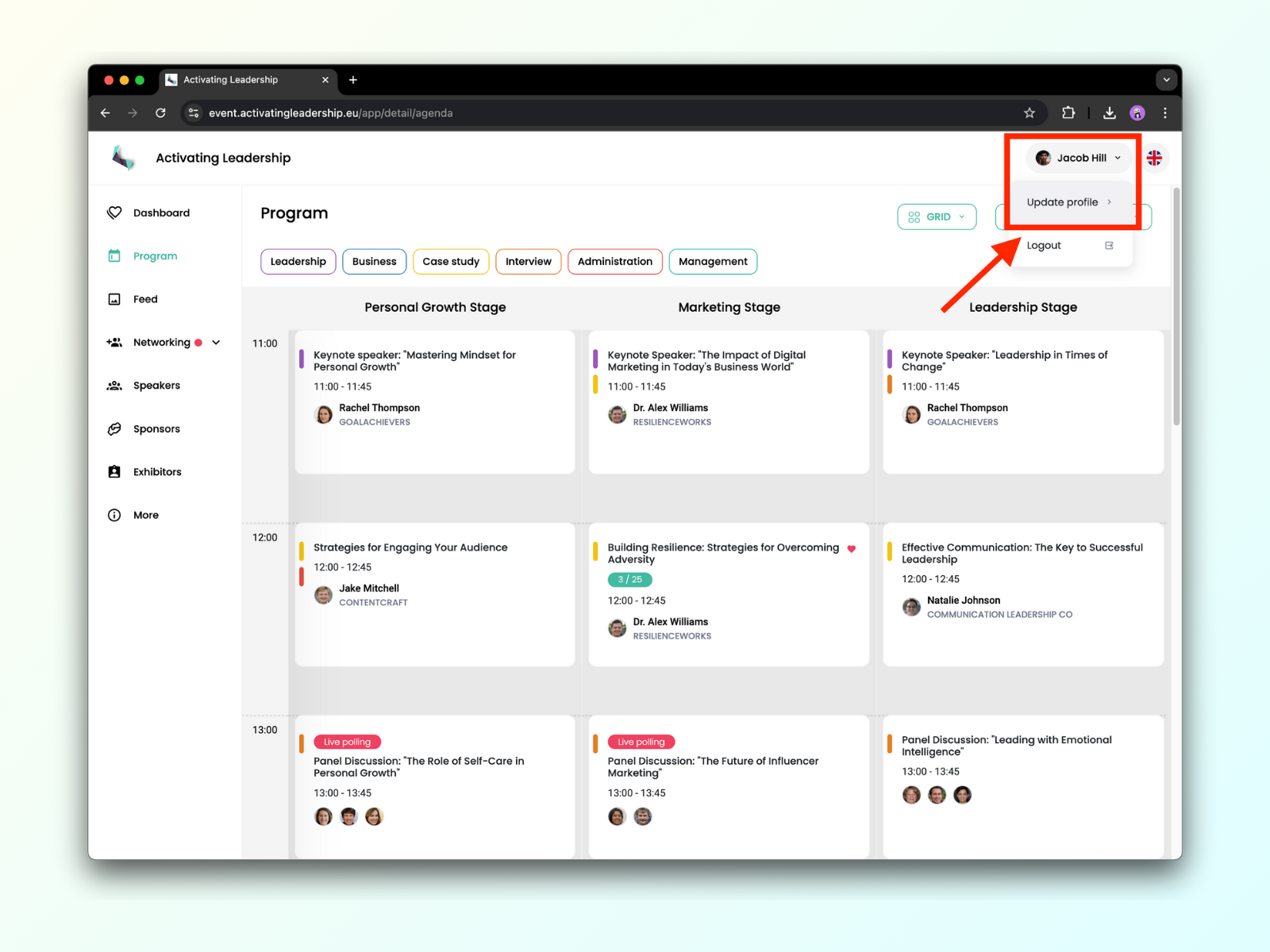
A new window should open on a right side of the site, under your profile picture, you should find the Change password button.
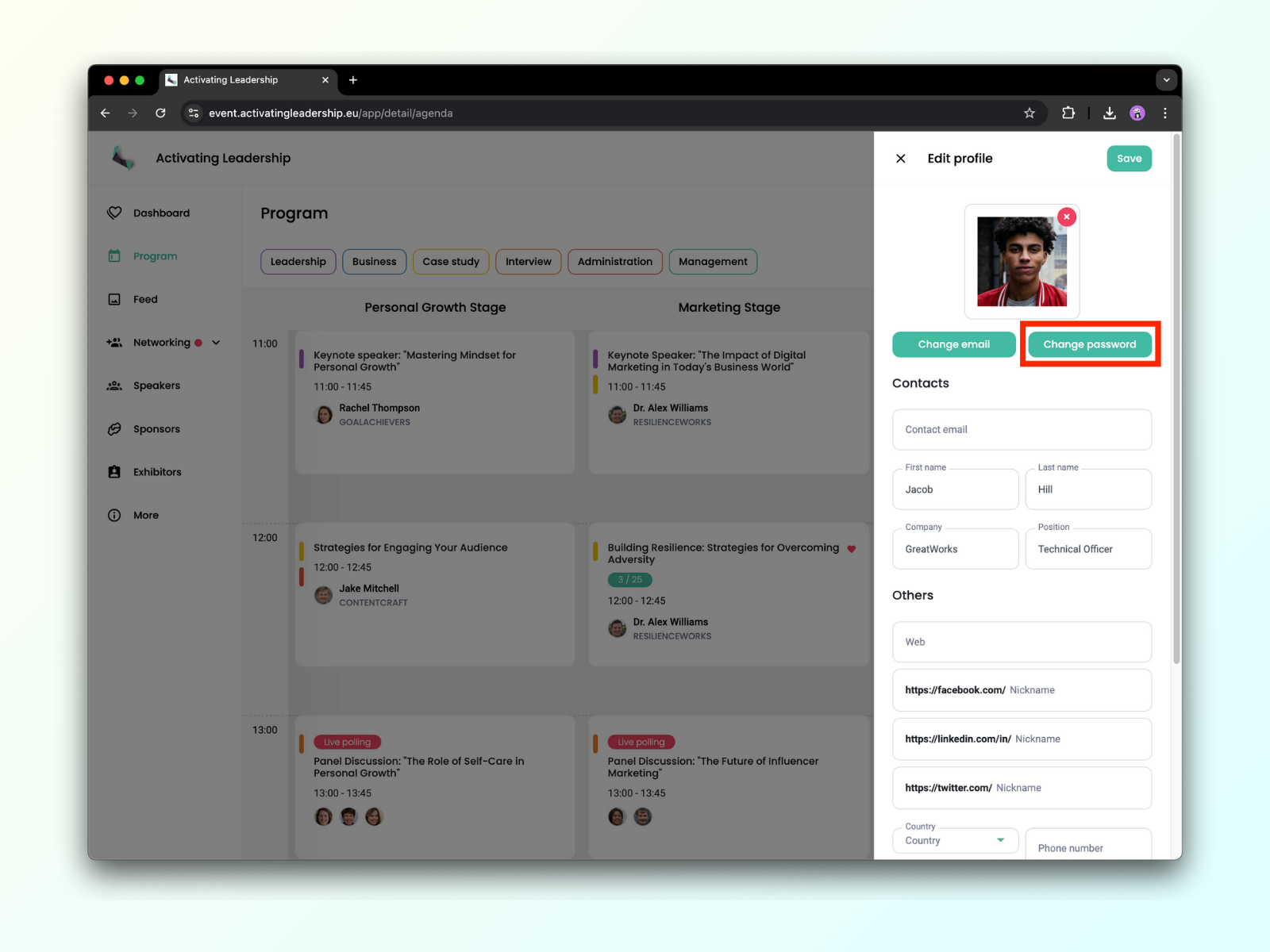
You can change your password in Profile settings.
Click on your name in the upper right corner, and choose Update profile.
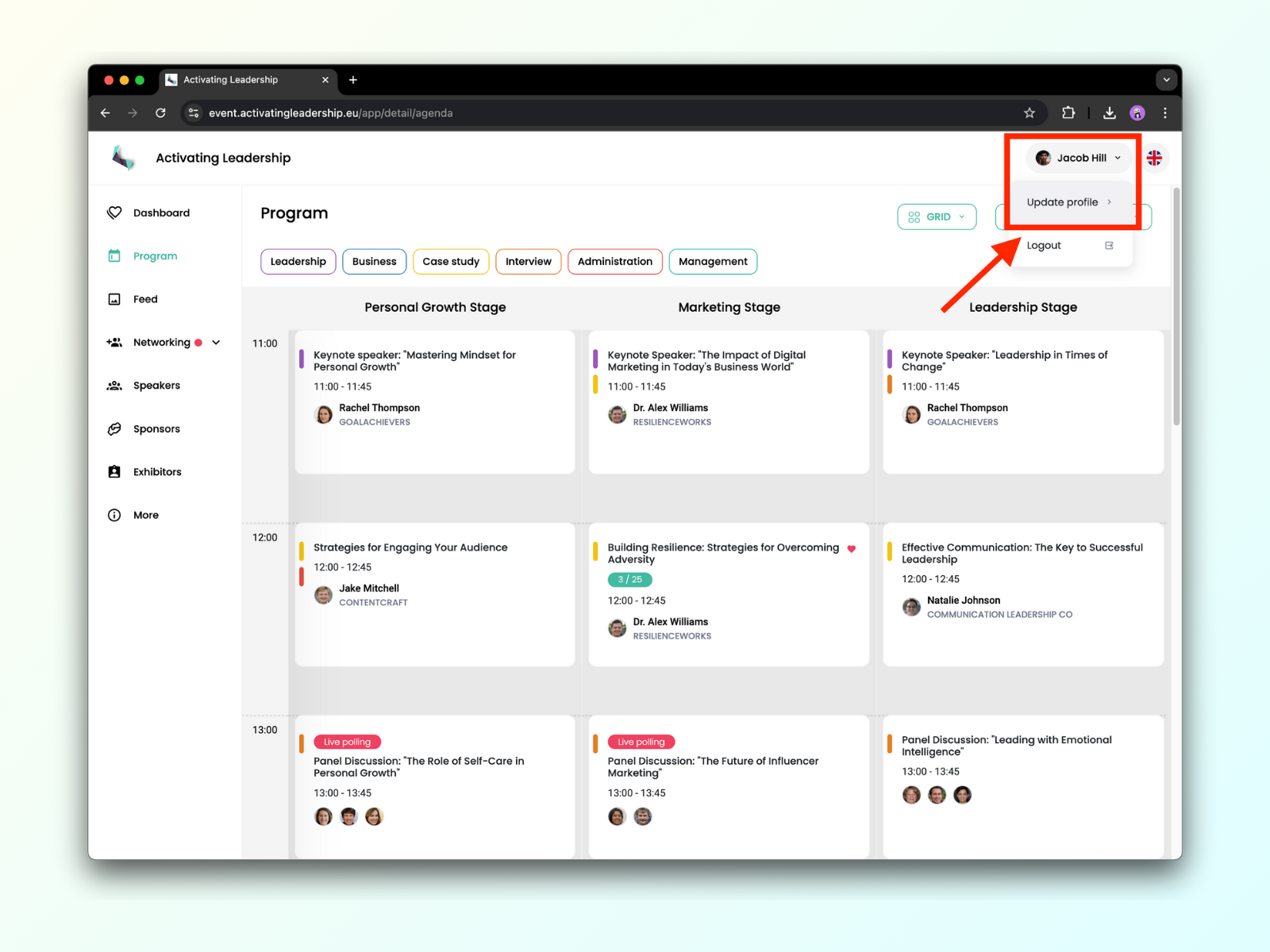
A new window should open on a right side of the site, under your profile picture, you should find the Change password button.